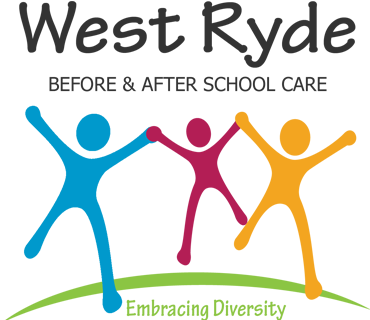Contact Details
West Ryde BASC Enrolments & Bookings
We use OWNA for all our Enrolments & Booking Management!
Step 1
Click on "Enrol Now" and complete and submit your child’s Enrolment form online.
Note: If you have multiple children, you will need to submit an enrolment for EACH CHILD.
Step 2
When your enrolment form is submitted, you will receive an email from OWNA with login details and links to download the APP. Someone from our Team will contact you to arrange an Enrolment Meeting to finalise your enrolment.